A few weeks ago I began writing about the impact that design thinking can have on project-based learning, particularly in  terms of taking PBL from theory to actual classroom practice. In this post, I’ll share three design methods that encourage convergent thinking, or determining which ideas are best suited to solve a given problem. Be sure to check out the explainer videos for step-by-step tutorials!
terms of taking PBL from theory to actual classroom practice. In this post, I’ll share three design methods that encourage convergent thinking, or determining which ideas are best suited to solve a given problem. Be sure to check out the explainer videos for step-by-step tutorials!
Method #1: The Bullseye Framework
This method sounds just like its name: Create a bullseye with three rings, and label each ring with a level of priority. The key here is creating rings that present spatial constraints–for example, if students are using sticky notes, make sure that the bullseye center is only big enough to accommodate a few sticky note ideas. By limiting the number of ideas that can fit in each priority ring, students must debate and determine which ideas are most important, feasible, or impactful for their work.
Here’s what you’ll need (for in-person):
- Sticky notes
- A whiteboard or a sheet of flip chart paper
- Markers/pens
If you’re working virtually, you can upload an image of a bullseye to your favorite virtual whiteboard and use the same process.
Check out our explainer video to see a step-by-step guide to using the bullseye in your classroom.
Method #2: Dot Voting
Next up is another rather literal (and versatile) method that can be used in most collaborative decision-making scenarios. In this case, students use stickers to cast simultaneous votes; using stickers helps to quickly visualize consensus, and voting all at the same time eliminates bias and influence. You can use dot voting when debating ideas, comparing concepts, establishing class rules–you name it. If you can post it up on a wall, you can use dots to vote on it!
Here’s what you’ll need (for in-person):
- Stickers (you can use different colors to represent multiple votes)
If you’re working virtually, you can replicate this process using digital polls, upvoting, or even via document comments. What matters most is timing the vote to occur all at one time!
Like many design methods, dot voting is best understood visually; check out this explainer video to see this method in action.
Method #3: Importance/Effort Matrix
This is probably one of my all-time favorite methods for decision-making. It’s a little complicated, so I might recommend this for secondary students only. That said, the importance/effort matrix is high-powered and really fun to explore.
The Y-axis on the matrix represents importance or impact; the X-axis represents the effort required to actually implement an idea. So–students begin by ranking their ideas in terms of their potential impact on the driving question, with the most valuable ideas ranked on the far right of their matrix. Then, working together, they must determine how much effort it will take to actually implement each idea. This can be an eye-opening process for students because they have to come to practical terms with the reality of each of their ideas; what sounds good on paper might take a ton of effort to actually do.
Once students have plotted each idea on the matrix, they’ll be able to see which ideas represent low-hanging opportunities; which might be more strategic; which ideas are their best investment of time and energy; and which ones might just be wishful thinking.
If you’re looking for a highly structured way to facilitate decision-making for your student groups, this method is a necessity in your toolbox.
Here’s what you’ll need (for in-person):
- A white board or a few sheets of flip chart paper
- Sticky notes
- Markers
If you’re working virtually, I recommend uploading a matrix image to a virtual whiteboard and facilitating the process from there.
To see how the importance/effort matrix could function in your classroom, check out this explainer video.